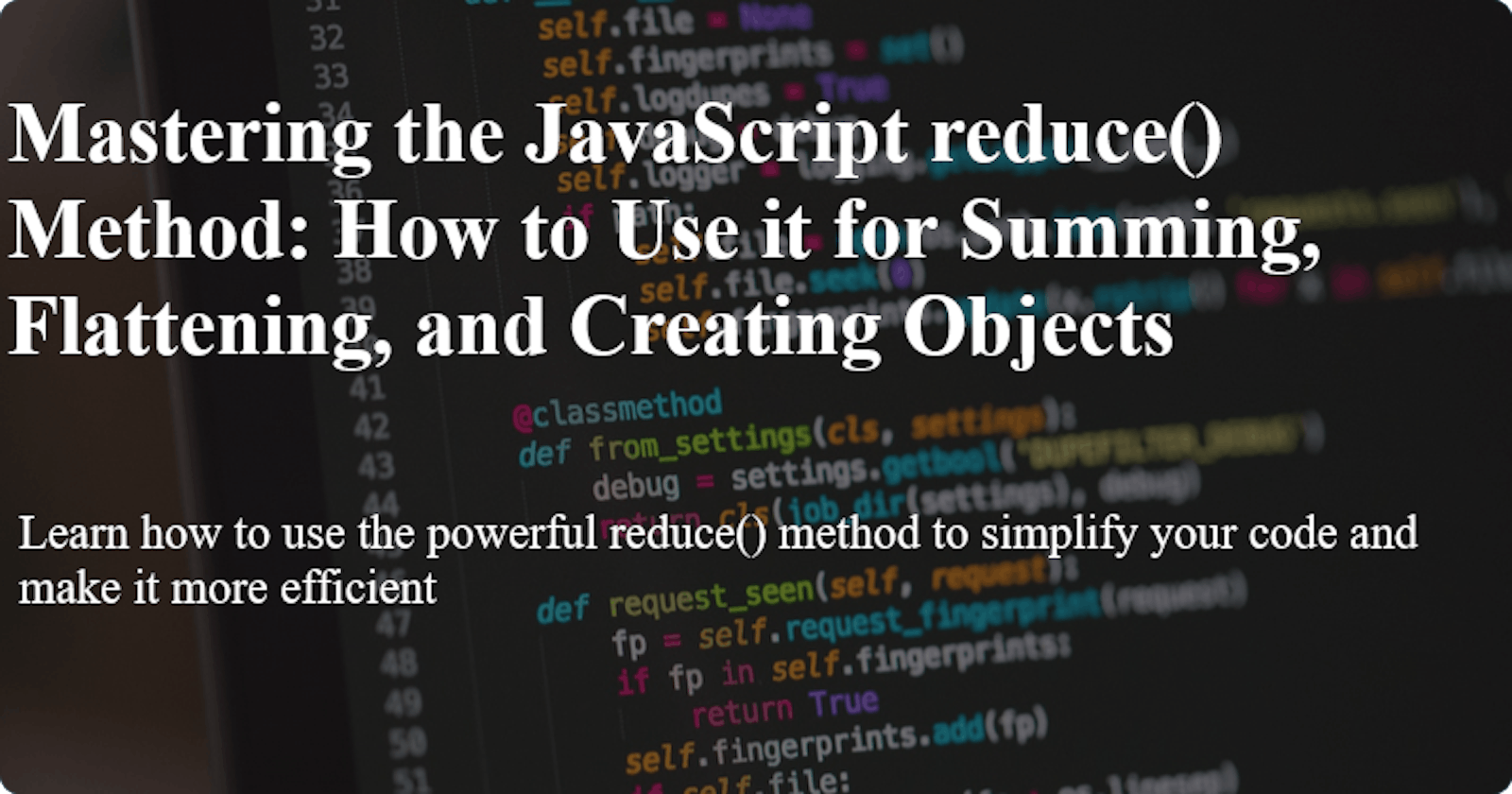Mastering the JavaScript reduce() Method: How to Use it for Summing, Flattening, and Creating Objects
Learn how to use the powerful reduce() method to simplify your code and make it more efficient
Table of contents
No headings in the article.
JavaScript's Array.prototype.reduce() method is a powerful tool for working with arrays. It allows you to iterate over an array and reduce it to a single value by applying a callback function to each element.
The basic syntax of the reduce() method is as follows:
array.reduce(callback, initialValue);
The callback function takes two arguments:
accumulator: This is the value that is accumulated as the reduce method iterates through the array. It starts with the initial value passed as the second argument to thereduce()method and is updated with each iteration.currentValue: This is the current element in the array that thecallbackfunction is being applied to.
The initialValue is an optional argument that sets the starting value for the accumulator. If it is not provided, the first element of the array will be used as the initial value.
Here is an example of using the reduce() method to find the sum of an array of numbers:
const numbers = [1, 2, 3, 4, 5];
const sum = numbers.reduce((accumulator, currentValue) => {
return accumulator + currentValue;
}, 0);
console.log(sum); // 15
In this example, the callback function takes the accumulator and the currentValue, adds them together and returns the result. The initial value of the accumulator is 0.
Another example of using reduce() is to flatten an array of arrays into a single array.
const flattenArray = [[1, 2], [3, 4], [5, 6]].reduce((acc, cur) => {
return acc.concat(cur);
}, []);
console.log(flattenArray); // [1, 2, 3, 4, 5, 6]
In this example, the callback function takes the accumulator and currentValue and concatenates them together and returns the new array. The initial value of the accumulator is an empty array.
You can also use the reduce() method to create an object from an array of key-value pairs.
const arrayToObject = [ ['a', 1],
['b', 2],
['c', 3]
].reduce((acc, cur) => {
acc[cur[0]] = cur[1];
return acc;
}, {});
console.log(arrayToObject); // {a: 1, b: 2, c: 3}
In this example, the callback function takes the accumulator and currentValue, takes the first element of the currentValue array as key and second element as value and adds it to the accumulator object. The initial value of the accumulator is an empty object.
In conclusion, the reduce() method is a powerful tool for working with arrays and can be used for a variety of tasks such as summing, flattening, and creating objects. It's a great alternative to using loops and can make your code more concise and easier to read.